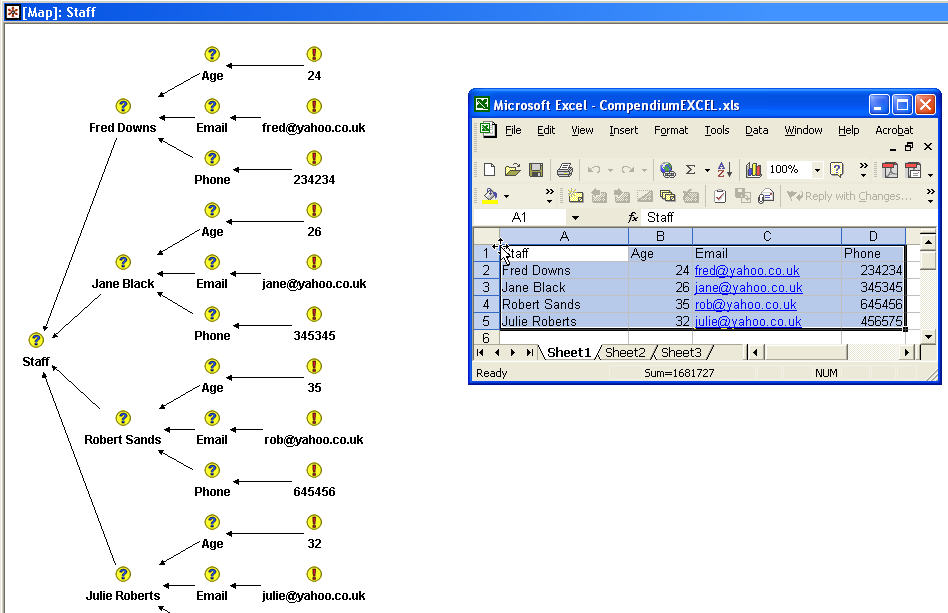Compendium is the semantic hypertext concept mapping tool at the heart of the Compendium methodology.
It is the result of over 15 years' continual research, deployment and development of a tool to support the real time mapping of discussions in meetings, collaborative modelling, and the longer term management of this information as organizational memory.
Compendium was initially developed in Verizon research
labs as a next generation version of the QuestMap product (read more)
which provided software support for the widely recognised IBIS methodology
(Issue-Based Information System), as embodied in Dialog Mapping by CogNexus Institute.
Compendium is arguably the most advanced IBIS mapping
tool available, but goes much further with the addition of extensive support
for web publishing, integration with other applications, support for multiple
methods, and other advanced functionality. Verizon, CogNexus, and other Compendium
practitioners are now collaborating with the Knowledge Media Institute at
the Open University (UK) who are developing the software further and integrating
it with other collaboration technologies (see their eScience CoAKTinG project).
Compendium is a robust system, used for real work, but not a
commercial product. Its first free public release, of v.1.2, occurred
in January 2003, followed by many other releases. The source code
became freely available in 2004.
Compendium allows a variety of HTML exports to be
created through the GUI. With a few clicks, users can specify any number
of views and produce web pages (or whole sites) with options
such as graphics, links to external URLs, left navigation bars, clickable
containing views at the node level, clickable metadata/tags/codes on the
node level, etc.
Note: The examples below are from early versions of Compendium. The Web Export capabilities have advanced substantially
since then. See our Showcase page for examples.
The samples below show two different export formats for the same Compendium
content.
-
Here is a sample of an HTML Outline export. This generates a more conventional looking representation of the concept maps, which some users prefer to use when circulating output from meetings to participants who aren't used to maps (e.g the outline can be imported into a Word document, or converted to a PDF). Some users set up map templates with the specific intention of generating HTML Outline websites with a particular look and feel. In this role, Compendium becomes not only a hypertext structure management tool, but a visual authoring tool for a database-driven website.
-
Here is a sample of the HTML
Views export to interactive image maps, which is an early version of the Requirements Specification for Compendium.
The maps display in the web browser exactly as they do in the Java client, with clickable nodes, rollover detail preview, rollover tag preview, and navigation of transclusions.
Maps are read-only, but there is increasing demand for a web-writeable interface...
Here is an example of a 'full export' to all formats from Compendium, in this case, reporting the outputs from a conference working group and plenary session.
The Digital Document Discourse
Environment (D3E) can be used to transform
an exported HTML outline from Compendium into a website for asynchronous
threaded discussion about the ideas from a meeting.
D3E generates a Web user interface in which the document
is tightly linked to discussion threads. Readers can click in the document to
quickly see who has commented on a given issue, switching smoothly between
reading and interaction. This makes it possible to circulate the results of a
meeting captured in Compendium to a wider audience to solicit feedback on a
familiar, hierarchical document structure via a threaded discussion interface.

A hierarchical concept map in Compendium is exported into an indented, textual outline which can be directly imported into Word
to be manipulated as an outline structure, or further reformatted.
Note: The example below is from an early version of Compendium. The Web Export capabilities have advanced substantially
since then, allowing much more elegant formatting in Word and other programs. See our Showcase page for examples.
Drag and drop from Microsoft Excel to import content. If you name a table with row and column headings, and then drag from the corner of the table into Compendium, it will prompt if you wish this to be converted into an issue template, as illustrated below. Your Excel information is now in the form of hypertext nodes which can be tagged, annotated, discussed and transcluded
within Compendium.