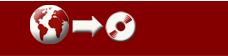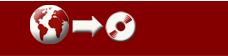
Compendium Software
Distribution License
Release Notes Archive
Additional Resources:
Themes
Interface Language Files
Stencil Sets
Compendium Maps
CompendiumLD Maps
Archived Documents
Archived Documents
|
 |
To load the map data into CompendiumLD:
- Download the map data XML zip file (by clicking on the link above) and save it to your local hard drive.
- Open CompendiumLD and navigate to the view where you want to load the new map into.
- Open the folder that you saved the learning design zip file into.
- Use the File menu to import the zip file: File\Import\Learning design file...

- Once the progress bar has completed, you should see the newly imported map node appear in the current view. For eaxmple:
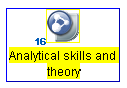
- More information about how CompendiumLD can be used is avilable in the documention area of the CompendiumLD web site.
|