| Home | News | Library | Training | Community | Download | Developers | |||||||||||
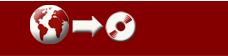
|
Compendium 1.5.1 Beta 2 Release Notes The new Tagging interface To view how selected nodes are currently tagged, or to assign new Tags:
Screen 1: Selecting nodes in a Map places them in the Working Tags Area, and highlights matching Tags in green. Tags held in common by all nodes are emphasised with orange. To tag the selected nodes with existing Tags, click their checkboxes, or uncheck them to remove. To assign brand new Tags, type their name in the text field at the top. Organise your Tags into Tag Groups, which can be expanded and collapsed as in the Outline View. To filter your information space, you have two options:
Screen 2: Filter nodes by a whole Tag Group (displays nodes matching any of the group's Tags).
Screen 3: Filtering nodes by combining arbitrary tags from any Tag Group (displays nodes matching all of the specified Tags) |
|
|
|
| Questions or
problems regarding this web site should be directed to the Webmaster. Copyright © 2002-2018 Compendium Institute. All rights reserved. Cookie Use on this Site |