| Home | News | Library | Training | Community | Download | Developers | |||||||||||
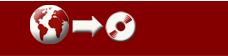
|
Compendium 1.5.1 Beta 2 Release Notes Welcome to the Beta version of Compendium 1.5.1. With this release we depart from our previous practice of restricting beta releases to a small group before making the "production" release generally available. We want to make the new features and fixes more widely available sooner, and get your feedback and bug reports incorporated into the new version before it replaces version 1.5 as our production release. System Requirements: Windows system requirements: Windows XP (other Windows versions may work but Compendium has not been tested on them); Java Runtime Environment v1.5+ (a version of which is included with the Compendium installer). A Pentium III with 256M RAM is the minimum recommended for reasonable performance. Mac OS X system requirements: With this release we have produced a version of Compendium for both Mac OS X 10.3 and 10.4. The 10.3 release requires JRE v1.4.1_02 or later. The 10.4 release requires J2SE 5.0 Release 4 or later. Note: to avoid a potential problem with folder ownership, installation has currently been restricted to the Applications folder. Once installed, you can relocate the Compendium folder if desired. Linux system requirements: This release of
Compendium for Linux has been tested on x86, using Red Hat
Enterprise WS Linux Version 2.6.9-11 EL New Features: A new Tagging interface Compendium 1.5.1 beta has one major new feature -- a complete overhaul of the Tags interface. The old process of selecting and applying tags required a lot of clicks, and much useful information was hard to get to. With this version, the Tags View appears as a pane you can leave open on the left side of the screen, and the whole process of tagging and untagging nodes is much more visual and interactive, along the lines of web tagging interfaces like del.icio.us and flickr. Clicking on tagged nodes in your maps instantly highlights the relevant tags in the Tags view in green, with orange indicating tags held in common by all nodes. Clicking one or more tags instantly filters your project and lists all nodes matching that tag set. Adding or removing tags is a simple matter of checking or unchecking them. Groups of tags can be expanded and collapsed as in the Outline View. The alpha team has already found it incredibly useful in several projects -- please check it out and let us know what you think. [screenshots] Other new features in this version:
Bugs Addressed: (taken from the Compendium Reporting System)70 Font size 74 Template loaded from the Templates Menu are loaded as Unseen nodes 75 re-import into map loses links unless node ID's are preserved 76 Tags: Show Nodes fails for a tag 79 Putting commas in Project name for new project causes major problems 90 Color chooser doesn't show selected color for background after reopen 99 Can't arrange map 101 File names for HTML web export cannot have '...' as this breaks on Linux 102 When using functions that focusNodeAndScroll, selected nodes were deleted 103 Und "§" cannot be used in node names 104 Unable to see a delete of a node when it has other transclusions without restart 105 Can't Backup or Convert from MySQL 106 >Cannot change User Options. Dialog freezes on saving. 151 >IBIS link group is not automatically set as the default link group 152 >After importing XML opening the imported map shows no nodes 153 Backing up from Derby escaped all backslash characters when not required. 166 >UI freezes if a cycle is created 167 New nodes in zoomed view have full-size font initially 168 Text colour loss when importing XML files 224 Cannot save an edit to a user profile. 225 Restoring a backup breaks internal reference node 274 Link label text does not zoom The Team for Compendium 1.5.1 Beta 2 Acknowledgements... Software development: Michelle Bachler (lead), Lakshmi Prabhakaran Design and requirements: Simon Buckingham Shum, Al Selvin, Michelle Bachler, Jeff Conklin and Maarten Sierhuis Testing: Simon Buckingham Shum, Al Selvin, Michelle Bachler, Ben Hawkridge Webmastering: Al Selvin, Michelle Bachler, Simon Buckingham Shum Funding: Compendium is funded from public research grants. We gratefully acknowledge the support of The William and Flora Hewlett Foundation OpenLearn Project, the UK Joint Information Systems Committee MEMETIC project, the UK Economic & Social Research Council/National e-Social Science Centre ECOSENSUS project, and the UK Engineering & Physical Sciences Research Council CoAKTinG project. |
|
|
|
| Questions or
problems regarding this web site should be directed to the Webmaster. Copyright © 2002-2018 Compendium Institute. All rights reserved. Cookie Use on this Site |