|
There are various ways to use Compendium for teamwork. Some work with no technical effort on your part in concert with other tools (eg. Instant Messaging or Desktop sharing), while others require more setting up (shared databases, or Jabber).
Exchanging data asynchronously
There are two ways in which you can share data when working collaboratively with Compendium.
- XML exports of selected nodes
- SQL backup of a whole project
You need to agree in your team how to manage version control, e.g. through systematic naming, exchanging via email or wiki, etc. For instance, email recipients can drag and drop a zipped XML export from an attachment straight into Compendium.
The built-in user guide describes the steps for each of these options. In particular, note the Import XML options to preserve transclusions, node IDs, and overwrite/preserve older files, which have different effects in a collaboration setting.
To provide recipients with a quick preview of a map, it's common to include either a JPEG image, or a Web Maps export enabling Web browser navigation of the data via image maps. A specific development supporting this mode of map exchange via an open source content management system is...
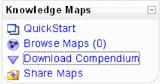 Moodle Knowledge Mapping plug-in: A combined XML+WebMaps export has been developed together with code in the Moodle open source content management system for e-learning, making it easy to publish and download maps, linked to a specific learning resource. Learn more from the Compendium OpenLearn site where you can see examples and download the Moodle code needed to integrate this into the standard Moodle release, which includes administrative reporting of uploads and downloads. Moodle Knowledge Mapping plug-in: A combined XML+WebMaps export has been developed together with code in the Moodle open source content management system for e-learning, making it easy to publish and download maps, linked to a specific learning resource. Learn more from the Compendium OpenLearn site where you can see examples and download the Moodle code needed to integrate this into the standard Moodle release, which includes administrative reporting of uploads and downloads.
Sharing Compendium data via a common database:
To date, development effort has focused on making Compendium as powerful a client as possible, with no work on an "enterprise server" that would provide all the functionality one would expect from full groupware. However, if working on a LAN, you can set up a MySQL database on a server which multiple people can connect to synchronously. (Experience shows that this is generally slow over the internet, though it may work well enough for occasional access). The 1.5 Release Notes describe a number of new 'groupware features' which operate in this mode:
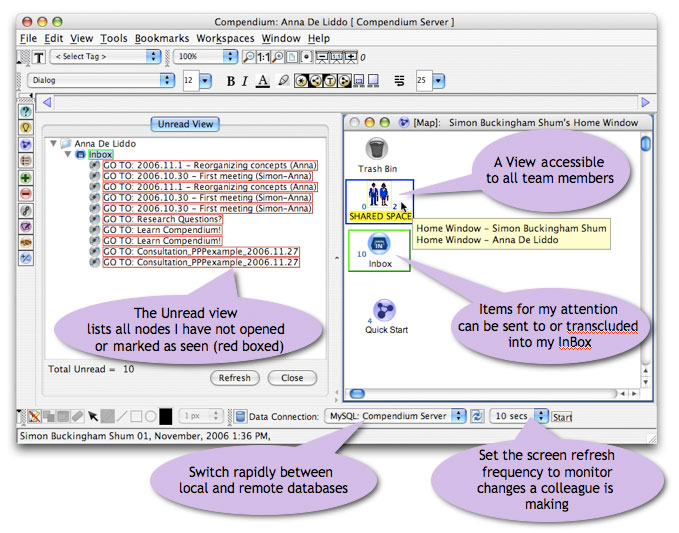
Sharing Compendium synchronously:
There are two main ways to have a synchronous shared Compendium session over the internet.
- Application sharing utility. Examples of free utilities which allow you
to make an application visible to others are VNC [e.g. RealVNC] and Microsoft NetMeeting. Alternatively you can pay a commercial service provider to host a web meeting, such as WebEx, GoToMeeting, etc. In practice, this is how most people enable shared display, with the added flexibility of being able to share any other application required, and to pass control over Compendium if required.
- Screen refresh using a common database. using the option described above, screens can be set to refresh at a user-defined frequency, to provide a basic form of shared display should you all need to see the same View at once.
- Shared Compendium using Jabber. This
was an experimental version dating back to 2004, developed in the CoAKTinG e-Science Project. This
supported shared Compendium-Compendium connections (and Compendium to other tools) using the
Jabber XML messaging protocol. This is available for all
platforms, and although out of date now in terms of its functionality, can be tried: http://www.aktors.org/coakting/resources.html. Help on sharing your Compendium via a Jabber server is in the online user guide.
Multiple inputs into Compendium:
A very simple but effective way to enable 'group submission' of nodes to Compendium, without setting up a shared server, is to run an Instant Messaging client during the meeting, whether face-to-face or over the net.
- Participants can type nodes they want to contribute, and then if necessary, direct the Compendium mapper (usually verbally
assuming there is an audio channel) where to link it in. This allows participants to express their ideas exactly as they wish, and relieves the cognitive load on the mapper, who simply drags and drops the text into the map.
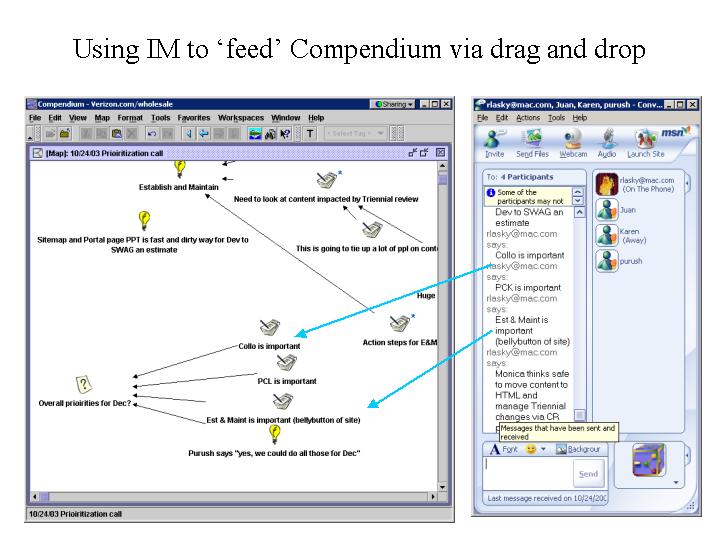
- Another version of this is to let a conventional textchat take place (or alternatively an extended debate in a threaded discussion forum), but at an agreed point, structure the contributions into a Compendium map to clarify the conceptual structure of the ideas, again by dragging the text/URLs into the map in order to classify, link, tag, transclude, etc.
|
