| Home | News | Library | Training | Community | Download | Developers | |||||||||||
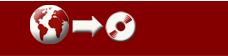
|
Compendium 2.0 Beta 1 Release Notes Compendium 2.0 (beta 1) contains many exciting new features that expand the boundaries of what you can do with the software, as well as enhance its existing capabilities. Movie Maps: You can bring videos directly into a new kind of Compendium view, called a “Movie Map.” With this you can add nodes and links on top of a movie, having these annotations appear and disappear wherever you want over the length of the video. An example of a movie map can be seen at: http://projects.kmi.open.ac.uk/e-dance/2009/09/14/choreographic-video-annotation. You can even animate maps without a video, so that you can add movement to your maps. See an example of this capability at http://people.kmi.open.ac.uk/sbs/2010/04/debate-replay-with-map/ . Curvy, thick links! and other kinds of link formatting: Links can now be curved, or squared as well as straight. They can also be dashed. Link labels can now be formatted in the same way as node labels, with different font sizes, styles, and colors. Enhanced customization: Compendium now lets you customize many aspects of its appearance to match the needs of your organization, project, or personal preferences. You can specify what maps get automatically created with new projects, as well as aspects of the splash image and text when Compendium starts, the About screen, and the graphics and links that display for a new project. Performance improvements for sharing Compendium over the Internet: Compendium 2.0 contains many speed and processing improvements that greatly speed remote access and manipulation of shared Compendium projects. Email integration:You can enable Compendium to send “real” email when a new item has been added to your Compendium inbox. Internationalization: Compendium’s menus, controls, and other features can now appear in any language through externalized interface strings. Improved management of Linked Files: Compendium lets you attach any sort of files to Reference nodes. Moving Compendium projects between machines often means taking care of many linked file locations. A new Linked Files browser now lets you sort your linked reference files. This is especially useful when using Compendium for shared projects over the net. You can see what external files are being referenced in a project, which nodes they are belong to, and where they are located (indicating also if they are lost, or long longer exist at the stored location). Template improvements: We have added some default templates for people to try. We have also extended the way the Templates folders are processed so Help information can be added in the form of HTML files. They will be displayed in the Templates menu (see the Compendium Help system for full details). New features by entry in the Compendium support database:
Bugs fixed:
The Team for Compendium 2.0 Beta 1 Acknowledgements... Software development: Michelle Bachler, Michael Begeman (who did great improvements for group working in Compendium and handling large data sets, as well as numerous bug fixes), Christophe Leclerc (the lovely curved and squared links), Sebastian Ehrich (Adding referenced files to the database and the Linked Files manager) Design and requirements: Simon Buckingham Shum, Al Selvin, Michelle Bachler, Jeff Conklin and Maarten Sierhuis Testing: Simon Buckingham Shum, Al Selvin, Michelle Bachler. A big thank you also to all those Compendium users who volunteered to test the Alpha versions of this release. Webmastering: Al Selvin, Michelle Bachler, Simon Buckingham Shum Funding: Compendium is funded from public research grants. We gratefully acknowledge the support of The William and Flora Hewlett Foundation OpenLearn and OLnet projects, the UK AHRC-EPSRC-JISC e-Dance Project, the JISC-VRE MEMETIC project, the ESRC/e-Social Science ECOSENSUS project, and the EPSRC CoAKTinG project. |
|||||||||||||||||||||||||||||||||||||||||||||||||||||||||||||||||||||||||||||||||||||
|
|
| Questions or
problems regarding this web site should be directed to the Webmaster. Copyright © 2002-2018 Compendium Institute. All rights reserved. Cookie Use on this Site |