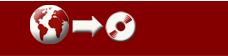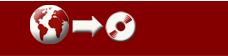
Compendium Software
Distribution License
Release Notes Archive
Archived Documents |
 |
System Requirements:
Windows system requirements: Windows XP (other Windows versions may
work but Compendium has not been tested on them); Java Runtime Environment v1.5+ (a version of which is included with the Compendium installer). A Pentium III
with 256M RAM is the minimum recommended for reasonable performance.
Mac OS X system requirements: With this release we have produced a version of Compendium for both Mac OS X 10.3 and 10.4.
The 10.3 release requires JRE v1.4.1_02 or later.
The 10.4 release requires J2SE 5.0 Release 4 or later.
Note: to avoid a
potential problem with folder ownership, installation has currently been
restricted to the Applications folder. Once installed, you can relocate the
Compendium folder if desired.
Linux system requirements: This release of
Compendium for Linux has been tested on x86, using Red Hat
Enterprise WS Linux Version 2.6.9-11 EL
New Features:
- Node Formatting Toolbar: The new Node Formatting Toolbar lets you change the font size, style, and color on individual nodes. You can tailor your maps and nodes to look however you want.
- Outline View: The Outline View gives you a Windows Explorer-style view of your entire Project. The clickable outline can display all maps and lists, or display all nodes in a tree panel on the left-hand side of the screen. You can choose how wide to make the Outline View, as well as other palettes like Stencils and Unread View (see below) with a moveable bar between it and the main maps/lists window area. You can use the Outline View both to get an ‘at-a-glance’ overview of your projects and maps, and to navigate (clicking on a node icon will take you to the right view).
- Internal Reference Nodes: You can now create “jump” nodes that let you link back to a particular node on a particular view. Using the Create Internal Reference Node right-click menu option, you can create a node that points back to the current view and the node you created the reference from. You can then move this node to other views and when you double click it, it will open the referenced view and highlight the referenced node.
- Better support for sharing databases and collaboration:

Compendium now provides improved support for sharing databases over the Internet or LANs. The new features make it much easier to see other users’ changes, send nodes of interest to each other, and share images and graphics that everyone can see.
- The new Data Source Toolbar has a Refresh button that lets you see any changes that other users have made (formerly you had to close and reopen a project to see the changes).
- The Seen / Unseen nodes feature displays red boxes around nodes you have not read. Once you open the node to read the contents, or use right-click menu to Mark as Seen, the red box goes away.
- The Unread Nodes View provides a clickable outline view of any Unseen nodes in your project (open it via View… Unread Nodes.
- Reference nodes with images or graphics can now get their images via URLs (formerly they had to be files on your computer). This lets everyone with access to the shared database see the images.
- The new Inbox feature acts like a mailbox that lets you send nodes of interest to each other, like an internal e-mail system. The Inbox appears on every user’s desktop. Use the Send to Inbox Of… right-click menu option on a node to send an internal reference nodes to someone’s Inbox.
- Template Support: Templates are a powerful tool that let you reuse sets of nodes and links and even nested maps. For example, you could define Templates for issues, action items, and project checklists. In Compendium, you create Templates by selecting the nodes and links you want to include, then Exporting as XML. Version 1.5 provides a Templates menu (Tools…Templates). This will list all files in your Compendium Templates folder. When you have created some templates and put them in the Templates folder, you will then be able to select a template from the menu. Compendium will load the XML as a template into the current view. Templates can also be associated with Stencil items (if the node type chosen for the stencil item is a Map). This lets you drag and drop maps pre-loaded with templates from the Stencils palette.
- Zoom for Presentations: There are new items on the Zoom Toolbar which will temporarily increase and decrease all node label texts on the current view. These options will allow the presenter to set the font size to a comfortable level for the audience to see without changing other aspects of the map.
- New Options/Preferences dialogs and menu reorganization: We have broken up the old Tools…Options dialog into two new menus: User Options and Project Options. Node Text and Node Extras options can be specified on the Project Options dialog. All users of a Project will see these options. User options like Drag and Drop and Rollover preferences are on the User Options menu and apply only to the user who sets them. We’ve removed the Format menu.
- Drag and Drop XML Zip files: You can now drag and drop a Compendium XML zip export onto Compendium and it will unpack and import it automatically. You don’t have to unzip it first.
- Bugzilla: We are now using Bugzilla to manage bug reports and features requests. There is a link to Bugzilla on the Help menu (Add / View Bugs) and also on the Compendium institute website in the Support section. The URL is http://compendium.open.ac.uk/bugzilla.
- uDig: This release has built-in support for the communications with the Ecosensus uDig plugin. See www.ecosensus.info for more information.
Bugs Addressed: (taken from Bugzilla)
5 Stencils set label and hint text is escaped for XML
6 Remove password length restriction (to zero?)
14 Image rollover not going away if node deleted.
16 Paste/cut nodes into List is not updating Views indicators
17 Clone Nodes does not correctly display reference node icon
18 Align doesn't work correctly when zoom is at 75%
19 Shortcut icon for reference node - wrong
26 label wrapping when zoomed changes
27 Loosing links when using copy/paste from/to another database
28 Bug inserting large search results into a view
29 Export to XML bug
30 HTML Views with included referenced files - gets it wrong
32 Tag creation bug from drop-down box.
34 Bold text in HTML outline export is a problem
36 MySQL Socket Connection Reset bug / timeout issues
37 Bug - problem with large jpg/views export
41 Bug with inserting from Search results into List when node already in list
43 Pasting nodes - location in map at 75% zoom not right
44 Mac freezes when backup from File menu option.
50 Node icons not drawing in the Help pages.
51 Can't reset default link type.
52 Shift selecting multiple nodes to right-click deselects the actual node you act on
53 Circle and line tool disapear when selected
54 When you transclude to a new Map, make the link Expands on
55 Make the default link in the IBIS linkset to be: Responds to - change colour to purple
57 Encoding charset trouble (Win1251)
59 Program adds slashes (/) before quotations (")
61 Extra pages in node detail fail
66 Change Type to List and then back to another type fails
67 Foreign characters requiring two key strokes don't work in node and link labels
68 When link areas overlap can't always get focus in link label area.
69 Add extra depth to Linked Files folder structure to include subfolders for each user
The Team for Compendium 1.5
Acknowledgements:
Many thanks to Lakshmi Prabhakaran for programming the Outline View, the Unread View and the Seen/Unseen facilities. Thanks to the Beta test gang for all your testing.
Lead
developer: Michelle Bachler
Design and requirements: Simon Buckingham Shum, Al Selvin and Michelle Bachler
Testing: Simon Buckingham Shum, Al Selvin, Michelle Bachler,
Ben Hawkridge.
Funding: We gratefully acknowledge the support for Compendium 1.5
from the UK's Joint Information Systems Committee (JISC) MEMETIC
project [www.memetic-vre.net],
and the Economic & Social Research
Council (ESRC) ECOSENSUS e-Social Science project [www.ecosensus.info].
|