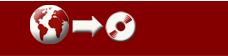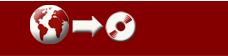
Compendium Software
Distribution License
Release Notes Archive
Archived Documents |
 |
New Features:
- One-step installation process. This release makes installing Compendium much simpler and faster.
Compendium now uses a local database called 'Derby' which is automatically installed for you, so there is no longer a need to do a separate MySQL installation, with all the
setup problems that many people experienced.
- Two database types now supporte - Derby and
MySQL Even though Derby is now the default Compendium database application,
MySQL is still supported. You can still use Compendium with a local or
remote MySQL database by setting up profiles, and switch between Derby
and MySQL from a new toolbar. ( see Compendium Help - 'Database Administration' for
further details ).
- Scribbles can now be behind nodes and links: The
Scribble tool has a new option. There is a new toolbar button which you can
use to move the Scribble Pad layer behind the node and link layers to allow
you access to the standard Compendium mapping features while still seeing
your scribbles. You can then press this button again to move it back again
when you want to carry on scribbling. This makes the whole scribble
pad facility much more usable.
- Create new linked nodes without lifting your hand from the keyboard: A
new keyboard shortcut, Alt+<node creation letter> creates a new node on the right of a selected node,
linked back to the selected node, and puts the focus on the new node's label
so you can type the new label, all without having to touch the mouse. For example,
Alt-Q creates a new linked Question node, Alt-A a new Answer node, etc.
- Change node types with a keyboard shortcut: Shift+Alt+<node creation letter> change the type of a selected node to the node type indicated by the letter
pressed. For example, typing SHIFT+Alt+Q on a selected node changes the node's
type to Question.
- Improved Views pop-up menu: The pop-up menu of views when you roll over the Views indicator on a node is now
sorted alphabetically and has active, web-style links to navigate to a view directly. You no longer have to go to the Views tab of the node to select a view
to navigate to.
- Toggle toolbars on and off: You can now choose which toolbars you want to see by toggling them
on and off in the View Menu.
- New keyboard shortcuts for New, Open, and Search: Shortcuts have been added for opening a database (Ctrl-O on Windows, Command-O
on MacOSX); creating a new database (Ctrl-N on Windows, Command-N on MacOSX);, and Search (Ctrl-F on Windows, Command-F on MacOSX).
Cross Platform Changes
- Improved backup to SQL: Map Background images, link groups and stencil data are now backed up when backing up to an SQL zip archive.
- The mouse pointer now changes to show activity in progress when inserting search results into a map.
- The PgUp PgDn, Home and arrow keys now work for Map/list movement when a node has the focus. Note: When the node is being edited the node label behaviour for these keys will occur instead.
- Improved access to Help: New 'Help' buttons have been added to all dialogs as shortcuts into the on-line Help.
- Better List sorting: Sorting on list node labels is now not case-sensitive.
- New option for Views listing on HTML Views export: There is now an option on the HTML Views export to sort the menu of views alphabetically (instead of in the order they appear in exported view).
- Enhanced XML export: Option added to XML export to include Stencil and link group files when exporting to a zip file.
- Improvements to Image Rollover: Image rollover now only works for images that have actually been scaled (this solves the problem of all stencil created nodes having rollover images of the same size).
- The Link Contents/Properties dialog now looks more like the node Contents/Properties dialog.
- When using multiple node detail pages, the pages no longer open scrolled to the bottom of the page.
- The 'Aqua' Look and Feel which was available under
Windows and Linux, has been removed, as it was considered to be out of date,
and did not function very well.
- Map Menu renamed to View Menu since some of its functions are no longer unique to Maps.
- Zero length Compendium system log files are no longer saved.
Mac OS X Changes
- Two-button mouse support: Node linking is now done with the right-mouse button as in Windows, (or the standard Mac alternate for one button mice - mouse+command key).
- Better Compendium Icon when showing large version of the icon.
- Menu placement: The Compendium Menu is now at top of screen by default. There is a new Tab on the Preferences window to change back to inside the Compendium window if desired).
- Menu mnemonics removed: as Mac does not use them. There is an option on the Preferences window to display them if the Menu is placed inside the Compendium window).
- Menu changes: The Compendium menu at the top of the Mac screen now has working About, Preferences, and Quit options. Quit is removed from the File Menu, and Options on the Tools menu has been renamed to Preferences.
- Compendium icon displays correctly in the Dock: When Compendium is minimised, iconified version now appears correctly in the Dock.
- Improved drag and drop from web pages: You can now drag and drop image files from a web page, and Compendium will try and download them to the Linked Files folder (as on the Windows version).
Fixes:
General
- Purge bug caused by foreign key constraint fixed.
- Double opening of Open Database dialog bug fixed.
- Compendium freezing when links too close together fixed.
- Problem with 'Update' button on Link Dialog not being available fixed.
- Default Link Group is now remembered correctly.
- Tag names now update correctly after editing.
- Links are no longer detached from the node after a node type change.
- Error with use of Shift key when editing node labels fixed.
- Fixed viewing map node contents from Search Results box.
- Greatly improved the speed of inserting a large number of search results into a list.
- Fixed bug with empty list appearing on Favorites maintenance dialog.
- Fixed printing of list views (Windows only, due to certain JRE 1.5 methods not yet available for MacOS X).
- View label in title bar of a map/list window not updating if you edited the label of its node in another map fixed.
- Map/list weight indicators not showing correct number after XML import fixed.
- Fixed bug with backing up large database projects.
- File dialogs opening in wrong directories fixed.
- Nodes shifting position when their types were changes and the map was zoomed fixed.
- Fixed bug with location of rollover image being dependent on parent window location.
- Fixed bug with links not pasting under some circumstances.
- Fixed bug with duplicate links being pasted when same nodes with new link pasted again.
- 'Create New Map' feature now positions new node correctly when view is zoomed.
- Fixed "Scale oversized images on rollover?" feature, which did not perform consistently.
- Fixed bug which caused node contents window to display zoomed text in label and details fields when map zoomed.
Mac OS X
- Drag and drop of files with 'prompting' works now.
- Fixed compendium hanging when HTML View export of deep/complex maps done.
|