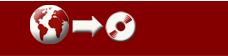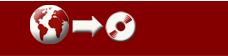
Compendium Software
Distribution License
Release Notes Archive
Archived Documents |
 |
New Features:
- New icons: A KMi
graphic artist designed our new toolbar and node icons. (You can still choose to
use the original default set of node icons by switching to ‘Old_Default’ under
Format…Icon Sets). The new toolbar icons update the look and feel of Compendium
and compliment the new icon set. There is also a ‘Default_Mini’ icon set where
the large icons are at 75% of normal. This is to help people who like to work at
75% zoom. The new icons will look better if you switch to using this icon set,
rather than zoom to 75%.
- Arrange improvements: There is now a Top-Down in addition to the existing Left-to-Right Arrange
option, which you can access both from the Views menu and the right-click menu.
You are also now able to customize how Arrange works by setting the vertical and
horizontal gaps between nodes via a new tab on the Options (Preferences) Dialog.
We have fixed many long-standing problems with how Arrange lays out nodes; you
should see major improvements. (Note: Further Arrange options, like Center-Out
(star), are in the works).
- Align nodes left, center, right, top, middle, bottom: You are now able to Align a
selection of nodes, similar to aligning drawing objects in tools like PowerPoint
or Visio. You can access this feature from the Views menu and the right-click
menu.
- Rapid node creation without using the mouse: Many people have long asked
for ways to create nodes rapidly without having to take their hands off the
keyboard. We have changed the Arrow-key behavior so that you can now use the
Arrow keys to move the cursor (formerly Arrow keys scrolled the map). This
allows you to create new nodes simply by ‘arrowing’ to white space and typing a
node-creation keyboard shortcut, such as Q for a new Question node. When you are
done editing the label for a node, simply press Esc then any Arrow key and you
will be able to create a new node without lifting a hand off the keyboard.
- View History toolbar:
To aid in rapid navigation between Maps and Lists, there is a new View History
toolbar which displays the “path” of views travelled to get to the current view.
Click on any of the view names in the toolbar to navigate to that view. The new
toolbar can be turned on and off in the View menu.
- Reference node improvements: A primary purpose of Reference nodes is to let you link to an external document or web page, as well
as to display images within Compendium. We’ve improved the ways these functions
are handled. Double-clicking a reference node launches a linked document if
there is one, and opens an image only if the image has been declared in the
reference field. When there is no linked document, and/or the image is declared
in the image field, double-clicking the reference node opens the Contents Dialog
for the node. In a HTML Views export, clicking a reference node now opens the
hyperlink which will allow the creation of web pages and sites with more
customary navigation.
- Search enhancements: You can now separate dates
on the After and Before date fields on the Date/Author tab in the Search dialog
by dots as well as slashes (e.g. 11.12.2005 as well as 11/12/2005). On the
Type/Tags tab, Tags are no longer all selected by default.
- Stencil Maps can have background images:
This allows you to create Maps with custom backgrounds (e.g. a company watermark
or graphic) that you can use over and over again via the Stencil feature. For
example, you could create a Stencil with custom maps and share them with all the
mappers in your organization.
- Quick Reference Card: There’s a new option on the
Help menu to display a Quick Reference PDF for Compendium, ready for printing.
Fixes:
General
- Fixed bug with changing node type to/from a map/list type.
- Fixed bug with deleting a project failing (when using MySQL).
- Fixed bug with HTML View export links on the Details popup for maps and
reference nodes having the wrong path.
- Stopped the Search dialog forgetting tag and node type selection when you moved
off the tab.
- Fixed bug with Clones and Shortcuts of reference and map nodes with images, not
displaying the image immediately after cloning / shortcutting.
- Fixed bug with the reference paths not being correct for images and references
in all occurrences.
Mac OS X
- Fixed the keyboard shortcuts for creating and reducing view white space.
- Fixed keyboard shortcut for word movement/selection in node label text.
- Prevented bug with installing to Desktop over-riding folder ownership settings
by restricting installation to the Applications folder.
Known Bugs
All Platforms
- Pasting nodes into a map when you have the map zoomed can appear to have strange placement for the pasted nodes.
- There are some unknown node shifts, where nodes can appear to move slightly between session.
- There are occasionally tag assignment failures when using the tag dropdown menu from the toolbar.
- The shortcut reference icon when using small node icons incorrectly displays
the small reference icon, not the shortcut icon.
On Mac OS X
- When backing up from the backup option on the Compendium Project Management Dialog, it can cause Compendium to freeze.
- There is an occasional painting issue with node labels when a map is zoomed, which causes the label text to paint one line down and be overlapped by the label highlighting. On one line node labels the node can therefore appear to have no label, just a yellow highlighted box.
Known Issues
All Platforms
- Help system search results list has random paint errors, when using JRE 1.4.1_02, and the highlighted words are very dark (N.B. click on them to see in white text)
- When you import a map from QuestMap with Pros and Cons, they come out as Arguments in Compendium (even though they are linked to other nodes).
On Windows
- There is a problem with some Tablet PCs and graphics drivers. A workaround is to switch off Java 2D graphics. This can be done by editing the compendium.bat file. The final line in the batch file should resemble:
start /b C:\"Program Files"\Java\jre1.5.0_01\bin\javaw -Dsun.java2d.noddraw=true
-Xmx128m -classpath ".;compendiumcore.jar;compendium.jar;skinlf.jar;xml.jar;kunststoff.jar;jabberbeans.jar;
jsearch.jar;jhall.jar;mysql-connector-java-3.1.0-alpha-bin.jar" com.compendium.ProjectCompendium"
- There is a problem with some Tablet PCs and
linking nodes with the right mouse click. One workaround is to press
Control-Shift while right-clicking to create a link.
- There is a general bug with Java running on machines with some versions of NVidia video drivers. If you have a graphics card which uses these drivers, and experience problems running Compendium, you should make sure that you have the latest drivers installed.
- Exporting to an XML file in an off-line directory can cause the file to be corrupted. (This is a known Windows problem).
On Mac OS X
- There can be problems with permissions and Compendium accessing/creating subfolders when the Mac user is not part of the Admin group.
On Linux
- Drag and dropping files, images, text etc. from external applications into Compendium cannot currently be implemented for the Linux platform release of Compendium.
|