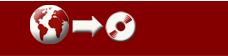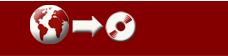
Compendium Software
Distribution License
Release Notes Archive
Archived Documents |
 |
Background Map images:
You can now add background images to Maps (except the home page).
There is a new field ("Background Image") in the Contents dialog
for the map to allow you to do this. Stencils:
On the Tools menu are two new options 'Manage Stencils…' and Stencils-> with
a submenu listing available stencils.
There are 3 default stencil sets provided to start you off. (they are all
variations on the same set).
Stencils are basically stored sets of parameters for creating new nodes
(reference/map/list) with images.
When a stencil set is opened it will appear on the left hand side of the
screen in a tabbed pane.
You can then drag off stencil items and a new node with the given parameters
will be created.
You can create your own stencils, modify existing stencils, and more with
the Manage Stencils option.
See Compendium HELP for full details. Links:
Links have been made primary objects, with three main properties:
link labels, link groups, and link transclusions.
- Link labels: Links can now have editable labels like nodes. If there
is no label on a link and you wish to add one, rollover the center of the
link to local edit box. "
- Link transclusions: If you copy and paste two nodes with a link between
them, the link will also be transcluded as well as the nodes. Any changes
to the labels or other properties of the link in one view will immediately
be reflected in any other views that link is in. Deleting a link from one
view will not affect its inclusion in other views.
- Link groups: There is a new facility on the Tools Menu to create and
manage link groups.
You are supplied with the Compendium current link group (IBIS) as default.
There is also a Menu option to restore the default link group (IBIS), if
you edit that link group then wish to restore the defaults later.
If you create a new link group, you set a link type in the group as the
default.
When that link group is set as the active link group, the default link will
be drawn when new links are created.
If the default link type has a label, this will be added to the link.
If there is no label on a link and you wish to add one, rollover the
centercentre of the link to local edit box.
The link right-click menu has new options:
To change link type (this list the active link group);
To change arrow heads.
To set the link label to the name of its link type.
The Link properties dialog has changes to accommodate link label and link
groups.
WARNING: Arrange needs working on in view of new potential link sizes, so
it may behave oddly in this release.
NOTE: The parameters you set for a Stencil or Link Group are stored as XML
in the new, correspondingly named folders in the Compendium folder. You can
therefore share a new Stencil or Link Group with a colleague or the
Compendium Institute discussion group simply by sharing the relevant folder.
Scribble
layer and drawing options:
A scribble layer has added which when switched on sites over
the node layer and allows the user to draw over the nodes and link.
These scribbles can be saved to the database against a map, if desired.
It has square/rectangle, circle/oval, and line options as well as pencil
for free scribbling.
It has a colour chooser to set the line colour.
It has a line thickness drop down.
All on new toolbar (some parts on Tools Menu).
Changes:
You can now unset the active tag group to
return to default position.
The Compendium application now opens to full screen size.
You can now set a default Zoom level in system options dialog (on the Tools
Menu).
HTML Views and Outline exports now use a new anchor tag using pattern to
identify nodes of <nodeid>/<viewid>.
Image maps have node anchors on the node label. If you select a parent
(containing) view it scrolls so the node is in the visible area. This also
works on List views.
Outline export, when exporting each view in a separate HTML file and node
anchors (‘purple numbers’) are on, then the views: parent list transclusion
links will navigate to the right node in the map html file.
-
Fixes:
Fixed bug with Workspaces dialog list having disappeared.
Fixed bug with calculating paste offset when view zoomed.
Fixed bug with broken map arrange option.
Fixed bug with exporting to XML from lists with selected views.
|