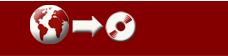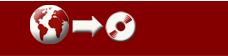
Compendium Software
Distribution License
Release Notes Archive
Archived Documents |
 |
- Web publishing using interactive
image maps: Export to HTML
Views has been completely re-written. It now uses platform/browser
independent image maps in place of VML to display view maps.
These new image maps mimic some of the native Compendium user interface:
Views appear exactly as they do in the Java client, roll over nodes to
view a detail preview, click on nodes to open their detail windows in
full, roll over Tag indicators to view Tags, roll over Transclusion
indicators to see a clickable list of a node's views.
An expand/collapse tree in the left frame (which can be hidden/enlarged
as desired) provides a complementary way to view and navigate the
exported Maps/Lists.
This export option now also has export to full depth capabilities, as
well as the new options to export with references and to a zip file.
(Currently, in order to generate all the necessary JPEG files for this
export, each map being exported must be physically opened in Compendium.
Any views which were not already opened are closed again afterwards.
We hope to avoid the need for this in the future.
- Auto-transclusion detection: There
is now an option on the Map menu to turn on 'Auto Label Searching'
which means that as you type in a node label you will get a box showing
possible matches. This promotes re-use of nodes when this is appropriate
(often you know thereís already a node for something but donít have time
to find it)
There is keyboard navigation using the up/down arrow keys between the
label and the list box. Pressing the Enter key or double clicking on an
item in the list transcludes the selected option, replacing the current
node (which get put in the trashbin).
F1 opens the node's contents dialog if you want more info.
-
Backup to Zip archive:
The Backup database option now opens a dialog and has a new option to
Backup to a zip which will include references and images. This will
adjust reference paths to refer to the Linked Files folder (created in
the zip file), unless you select to preserve reference paths.
All references and images are stored in the Zip file in the path
structure 'Linked Files/<current database name/<filename>'.
The paths in the SQL are changed accordingly.
-
Keyboard navigation of dialog box
lists:
Lists and the Tag dropdown box on the toolbar now have keyboard
navigation (currently not case sensitive) This follows the Lotus style,
in that it searches on more than one character.
The current search string is displayed in the main Compendium status
bar.
Use the backspace key to remove characters from the search string and
the Enter key to assign a Tag.
-
XML+HTML exports can include Reference nodes:
You have options on XML and HTML-outline export to back up to zip and to
export references (separate options)
In the XML, all references and images included
are stored in the in the path structure 'Linked Files/<current database name/<filename>'.
The paths in the XML are changed accordingly.
In the HTML outline export a new subfolder called 'references' is added
to the others created.
Zip exports should work correctly on all platforms and across platforms.
Restore backup and XML import check for reference and image file paths
and convert between platforms where required.
-
Google search on nodes:
There is a new option on the node
right-click menu to do a Google search for that node label.
-
Tracking resources you drag+drop: If you
drag and drop external files into Compendium and have them copied to
the Linked Files folder, it will now add them to database specific
subfolders.
-
Optional right-click behaviour:
If you
right-click on a node for creating links (or to initiate any other
right-click menu operation), only that node will be selected, unless you
hold down the shift key when you click. This should help stop the
creation of unwanted links.
This is
switched ON but can be switched OFF from the tools menu options dialog
(Tools Menu/Options, the "Map and Rollover Options" tab).
-
Unique Tag names:
You now can't create a
tag with the same name twice.
-
Interactive birds-eye view of maps:
There
is now a new option on the Map menu to display an Aerial View
window.
This window will always show an aerial view of the current map (it
disappears if you focus on List, but will reappear again next time you
focus on a Map.
If you close the aerial view window the facility is disabled, until you
re-enable it on the Map menu.
The window is resizable and will scale the contents according to the
window size you drag it to. The contents are a scaled version of the
parent map and therefore have the same functionality as the parent map.
You can add/edit/delete nodes and links etc and the two views should
keep each other updated.
If you select a node in the Aerial view the parent view will scroll to
show the node.
This is only the first step for the Aerial View and future version hope
to implement the wire frame found in the Questmap aerial view.
Bug Fixes:
-
Bug fixed with pasting
links: If only one
node of link was copied it linked to an arbitrary node.
If both nodes
were already in the view, it added the link again (so you had two on top
of each other).
-
Fixed bug with reference links in HTML Outline export.
-
Fixed bug with SQL creation statement for ViewLink being created in .sql
backup files.
-
Fixed bug with the copy/paste to another database options on the Edit
Menu.
-
Fixed both html exports to export correctly when a list is the top level
view and selected maps are exported.
- Fixed
node labels so they will accept more fnon-English characters. There
is still a problem at the database level, where some character
which appear on the screen but are actually saved in the MySQL
database as '?'. Known characters that cause this problem are the
euro currency symbol and some of the slanted single quotation marks.
There will be others. This is related
to the character sets available with MySQL 4.0 series. Hopefully this
problem will be fixed with future releases of MySQL.
-
Fixed bug with Crtl+left and Ctrl+right not working in node labels.
-
Fixed 'Restore As New', not closing the progress bar and freezing
Compendium.
-
Fixed Restore As New not putting reference paths into the database with
PreparedStatements therefore loosing path separators.
-
Fixed bug with editing the name of a database not updating the list or
adjusting the default database.
- Fixed
the bug with deleting databases no longer working with the introducing of
changes to MySQL 4.01.8.
-
Fixed bug with HTML Views export and references and images in the
Details popups not having correctly formed paths.
-
Fixed bug with changing node types to/from maps and list not always
working correctly.
-
Fixed bug with export to JPEG on Mac and Linux platforms.
-
Fixed bug with export to JPEG on Mac and Linux platforms.
-
Fixed bug with anchor images not exporting to HTMLOutline image folder
on the Linux platform.
|