| Home | Tools | Library | Training | Community | Download | Developers | |||||||||||
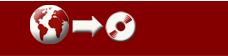
|
Important Installation Information for Compendium I. Welcome! IV. Contacting Technical Support I. Welcome! (Back) Welcome to Compendium Compendium is a
hypertext concept mapping tool which can be used as an individual or
group tool to model problems, and capture discussions. II. Install Compendium (Back) Compendium is a Java application, so it requires a Java Runtime Environment (v1.5+) 32 bit to be installed. If you have a previous version of installed you can install this version directly over your existing installation. The default location is: C:\Program Files\Compendium. Your original properties files will not be affected. Mac OS X There are two releases of Compendium 1.5 for Mac OS X: If you are unsure which version of Java you have installed, open a terminal window (inside Applications/Utilities/Terminal) and type: java -version The output from running that command will look something like: java version "1.5.0_07" So the above shows that Java 1.5.0_07 is installed in this example which is fine as it is greater than the required 1.5.0_04 Once you have downloaded the relevant .dmg file from the website you need to double click the .dmg file to mount the disk image. This will open a window showing you the compendium .pkg file. Double click the package file and this will run the installer. Follow the installer instructions. NOTE: Currently, due to unresolved file permission issues, only the user installing Compendium will be able to run it, unless Compendium subfolders have thier permissions changed appropriately. TECH TIP: You might like to be aware that Compendium sets the Memory allocation for the JRE up to 256mb (the default is 64mb). If you need to change this value for any reason, you will need to open the contents of the Compendium Application file using the 'Show Package Contents' option on the right-click menu, then open the Contents' folder and edit the VMOptions property in the info.plist file. Please only attempt this if you are a confident user. TECH TIP: In order to automatically open external files and links on the Mac, Compendium stores file extension and application associations in a file in <Compendium home folder>/System/resources called LaunchApplications.properties. This file is added to as the user tries to launch various file types for the first time and picks an application to use. We have preloaded this file with three type, 'www', 'http' and 'https', and we have associated them with the path '/Applications/Safari'. If you do not have this application or have it in another location, you will need to edit this file appropriately. Linux Compendium is a Java application, so it requires a Java Runtime Environment (v1.5) 32 bit to be installed before you can run it. Linux user's have found issues with running Compendium on the OpenJDK so we recommend using Sun's JDK. Once you have downloaded the relevant .tar file from the website, simply unpack it. You can run Compendium by navigating to the Compendium directory and typing: ./compendium.sh TECH TIP: In order to automatically open external files and links on Linux, Compendium stores file extension and application associations in a file in <Compendium home folder>/System/resources called LaunchApplications.properties. This file is added to as the user tries to launch various file types for the first time and picks an application to use. We have preloaded this file with three type, 'www', 'http' and 'https', and we have associated them with the path '/usr/bin/mozilla'. If you do not have this application or have it in another location, you will need to edit this file appropriately. III. Known Issues (Back) General
Windows
Mac OS X
IV. Contacting Technical Support (Back) In case you have problems with the installation or problems with the use of Compendium email the Webmaster We hope you find Compendium useful, and welcome your feedback! On the Compendium Institute website you will find reports with explanations of the approach, case studies and links to people and other organizations using Compendium. Thank you for trying Compendium. Sincerely, The Compendium Team |
|
|
|
| Questions or
problems regarding this web site should be directed to the Webmaster. Copyright © 2002-2018 Compendium Institute. All rights reserved. Cookie Use on this Site |